Marketing, CRM & Chatbot Platform built on the top of Official WhatsApp Business Cloud API. APIs helping you drive Marketing and Enable Excellent Customer Support on WhatsApp

Experience effortless Whatsapp Business API integration with Wamizer.
Experience the ease of use provided by Wamizer's friendly interface.
Easily automate the process of sending a series of messages.
Create a WhatsApp Chatbot capable of managing sales and support inquiries.
Inbox simplifies the use of WhatsApp for customer support.
Easily reach up to 100,000 recipients with a single click by sending a WhatsApp broadcast.
Easily access your account simultaneously in multi-device
Create a WhatsApp Chatbot capable of managing sales and support inquiries.
We are allowing you to import unlimited contacts in our platform
Send bulk broadcast messages to unlimited users.
Build chat without any coding knowledge.
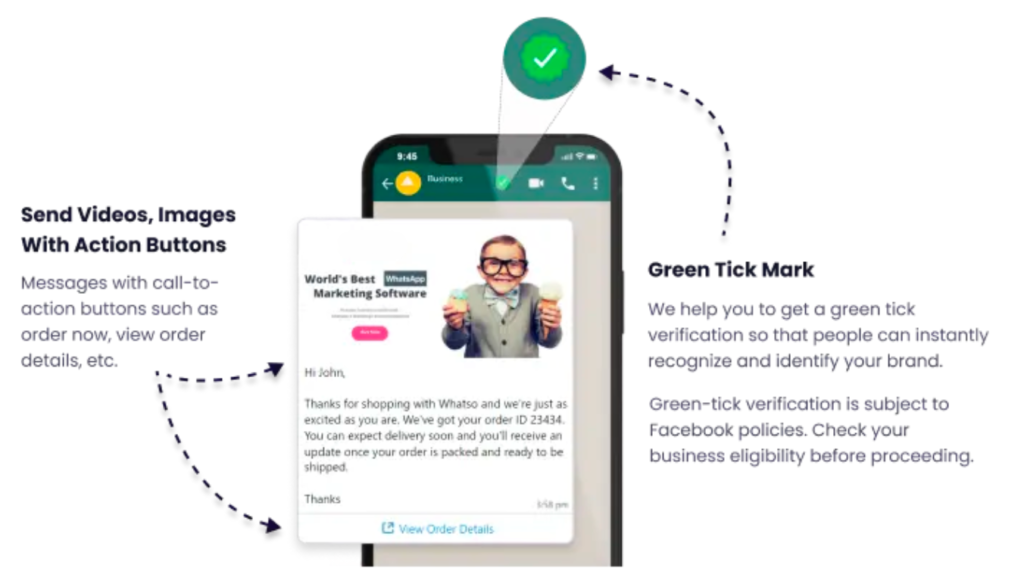
Using WAmizer to send bulk WhatsApp messages is as easy as following 4 simple steps.
Setup WhatsApp Cloud API and generate API credentials on the Meta for Developers portal. Once ready, add these credentials to Wamizer.
Create a message template from your Wamizer dashboard and send it to WhatsApp for approval. Once approved, you can send this template to your contacts.
Manually add your contacts or import them in bulk using CSV file import.
Create a new bulk marketing notification or trigger based transactional notification and setup how you want the notification to be sent.

Target your loyal customers and acquire new users by sending them personalised messages on WhatsApp in bulk.
The message can be sent to all users with a click of a button at a speed of 25 messages/ second.



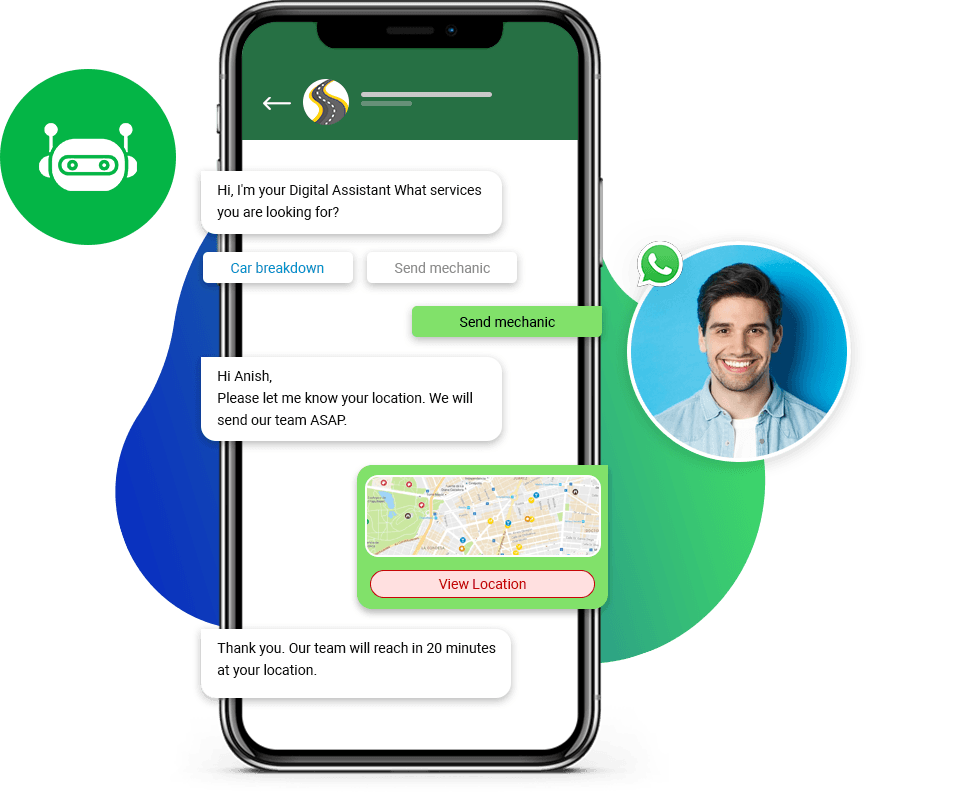
We help you create template messages that can be reused in future.
Unlike our competitors, we do not charge based on the number of contacts.
Import unlimited contacts and phone numbers via Excel or CSV. You can make unlimited groups of contacts as well.
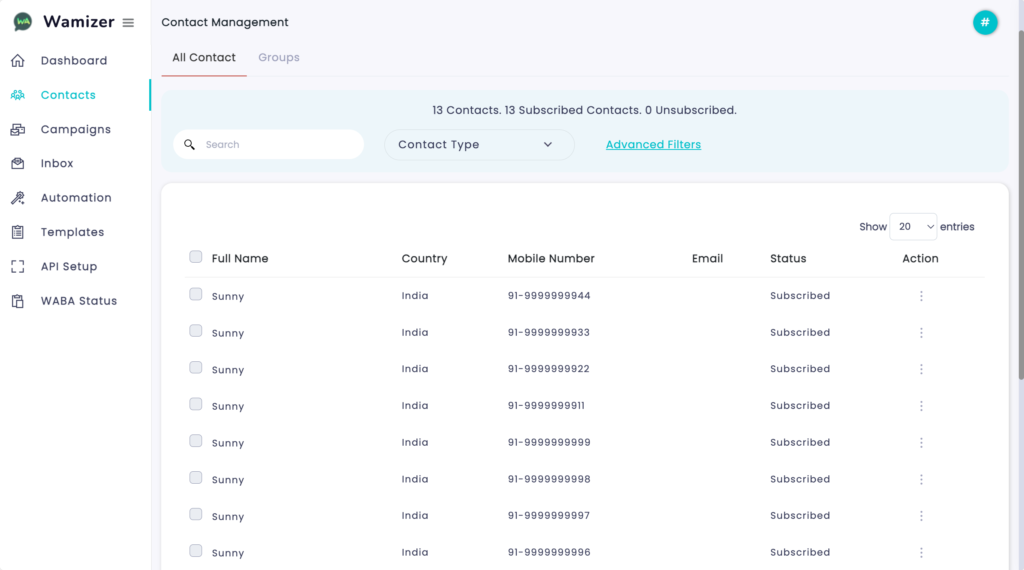
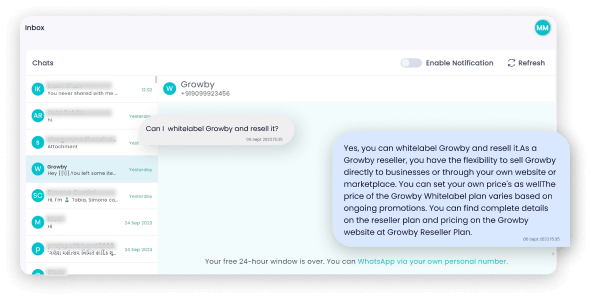
Mobile numbers used with the WhatsApp Cloud API cannot be utilized on the regular WhatsApp app. Therefore, we offer you an Inbox where you can conveniently access all incoming messages.
And here’s the bonus: You can chat with customers for up to 24 hours at no charge.

Send upto 5 automated messages per customer to convert them on their special day.

Send upto 5 automated messages per customer to convert them before the festival day.

Send upto 5 automated messages per customer to remind them before or after an event date.
Choose your best plan
Nurture customer satisfaction through engaging conversations.
100%, 7 days money back guarantee
Trusted by more than 600+ Business Owners.

I’ve been using this platform for a while now, and it’s been a game-changer for my business. The custom tabs and scheduling features have saved me so much time, and the customer support is top-notch. I can’t recommend it enough!

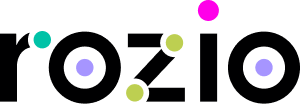
As a freelancer, the ‘Start Chat’ and ‘Rapid Responses’ features have been a lifesaver. I can quickly connect with clients and respond to inquiries in seconds. Plus, the scheduling options make managing my workload a breeze. Thanks for creating such a fantastic tool!

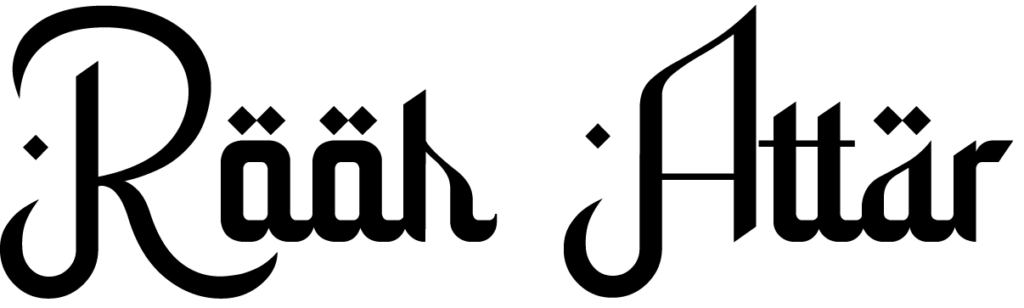
I run a small e-commerce business, and this platform has completely transformed the way I communicate with my customers. The ‘Broadcast’ and ‘Templates’ features make marketing a breeze, and the ‘Notes’ feature helps me keep track of important details. It’s an invaluable tool for any business owner.

WhatsApp Cloud API account is free. You only need to pay WhatsApp API’s conversation-based fees (directly to facebook Meta) without paying additional per message fees, which are set by some BSPs.
Once you have created your whatsapp cloud API account, login to our Wamizer platform and provide your WhatsApp API Credentials details in API section. After successful integration you can use your Cloud API number.
You can send the following message types: Text messages, Reaction messages, Media messages, Location messages, Contact messages, Interactive messages. Using Cloud API you cannnot participate in group chats
A Message template must be approved before it can be used to start a conversation. To start a business-initiated conversation a customer must have opted-in to receive messages from your business. When sending a message template, you need to specify the language using the language field. Your business is responsible for all translations you wish to use.
Businesses can eliminate the middleman (BSPs) by getting WhatsApp Cloud API. Instead of the lengthy application process and additional charges like server maintenance fees imposed by BSPs, businesses can now access Cloud API directly from Meta with no setup fees involved.
Yes, you can use an existing WhatsApp number for Cloud API . However, you will need to first delete the account linked to that, prior to onboarding with Meta developer account. Virtual number can also be used but voice and video calls cannot be supported via WhatsApp Business API.
Everything you will need to succeed at WhatsApp marketing is right at your fingertips
Marketing, CRM & Chatbot Platform built on the top of Official WhatsApp Business Cloud API. APIs helping you drive Marketing and Enable Excellent Customer Support on WhatsApp
© 2023 WAMIZER
WhatsApp us